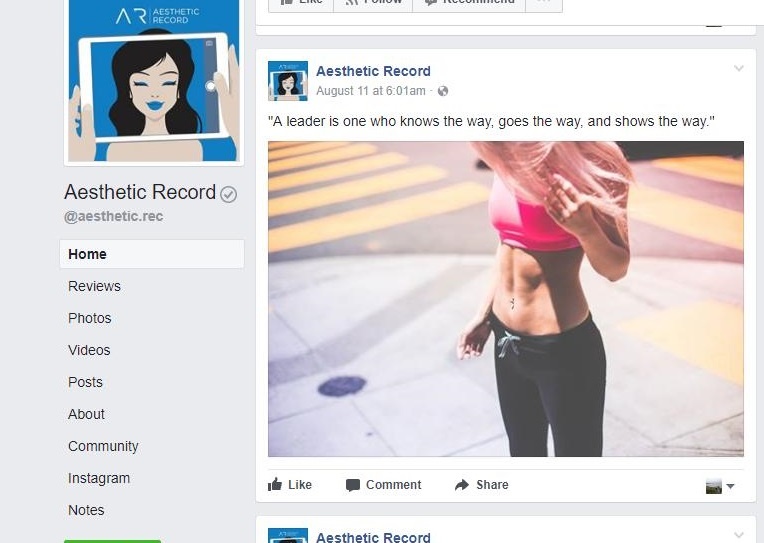Use Medical Spa Software to Market on Facebook
Competition in aesthetics is growing at a breakneck speed and clients now have the opportunity to judge your work from the comfort of their own home before they ever set foot in a spa or clinic. For this reason, your portfolio needs to blow them away at first glance.
Your Facebook page is still one of the main ways that clients will find your business, which makes it a great place to showcase your work. 1.8 billion people use Facebook every month so its not a platform that you want to neglect.
We’ve laid out some tips below that will give you a head start on marketing your spa or practice on Facebook.
Business Page Profile Picture

Thumbnails appear throughout Facebook at 32 x 32 pixels
Facebook is trying to increase its appeal to businesses and recently they changed the Business Profiles template slightly so that profile images appear on the left side of the page.
Profile Image Specs:
- 180 x 180 or 160 x 160 on a desktop
- All images have 180 x 180 pixel minimum
- Photos appear as 170 x 170 pixels on desktop and 128 x 128 pixels on smartphones
- Business Page images will be cropped as squares
Cover Photos

Cover Photos are one of the first things your clients will see
Cover photos appear on your Facebook timeline and are significantly larger than the profile pictures. They are actually a great spot to get a little creative, many businesses have begun to use videos here in place of traditional photos.
Cover Photo Specs:
- These are banner sized images that need a 399 X 150 pixel minimum
- They display at 820 x 312 pixels on desktops and 640 X 360 pixels on smartphones
- Upload an sRGB (standard color) JPG file of less than 100 KB for best results
- Images that include a logo or text may be best as a PNG file.
Shared Photos

Simply put, shared images are any images that appear in your feed
Keeping a steady stream of good photos and videos is crucial to your spa or practice marketing program. Your medical spa software cloud is a good place to store pictures that you want to share with potential clients.
Shared Photo Specs:
- 1,200 x 630 pixels
- Will appear in feed at a max width of 470 pixels
- Will appear on page at a max width of 504 pixels
Shared Link Photos
 Though they can appear in text only form, it’s best to use images with your links
Though they can appear in text only form, it’s best to use images with your links
Linking to your site’s blogs and homepages creates a digital footprint and leads potential clients deeper into your business.
Shared Link Photo Specs:
- Ideal size 1,200 x 627 pixels
- Square Photo: Minimum 154 x 154 pixels in feed
- Square Photo: Minimum 116 x 116 on page
- Rectangular Photo: Minimum 470 x 246 pixels in feed
- Rectangular Photo: Minimum 484 x 252 on page
Facebook will scale photos up if they don’t meet the minimum dimensions which can hurt resolution. For best results, keep your image resolution at the same scale as the minimum size.
Highlighted Photos

Showcase your best work with high resolution highlighted images
Highlighted images are the best way to showcase your before and after photos on Facebook, upload them at the highest resolution.
Highlighted Photo Specs:
- Will appear on your page at 843 x 504 pixels
- Choose a higher resolution at that scale for better quality
Event Photos

Clearly, Event Photos can showcase events, but they’re also a great way to introduce new product features & specials
Facebook event photos are perfect for introducing your staff and projecting your businesses atmosphere. Close up pictures display well using event specs as well, if you’re not running an event pop-in some good portfolio work.
Event Photo Specs:
- Facebook will scale down to minimum dimensions: 470 × 174
- Shows in feed: 470 × 174
Embedded Videos

Video clips are growing in popularity across all marketing platforms
Clips draw attention in a number of ways and they also give you a boost in search results. Make sure that you embed short clips when it comes to social media, anything under 30 seconds is usually okay. For longer videos, you can include an image link to Youtube.
Video Specs
-
Caption length: Text can be a max of 2,200 characters
-
Recommended Aspect Ratios are: 1.77:1 / 16:9 / HDTV, 2:39:1 or 2:40:1 / Widescreen / 9:16, 1:1 / 1.33:1 / 4:3 / SDTV, 1.375:1 / film, 1.85:1 / Film, no pillar boxing or letter boxing
-
Length: 120 minutes max
-
Minimum resolution: width 600 pixels, length dependent on video aspect ratio
-
File Size: Up to 4GB
-
Frames: Up to 30fpsTo learn more about how to integrate your medical spa software and start marketing your work check out our beginner’s guide or contact us to schedule a consultation.
{{cta(‘1829bf42-f09a-4ed7-9486-582965b6c862’)}}
Facebook Help Center: https://www.facebook.com/help/216476848433351